
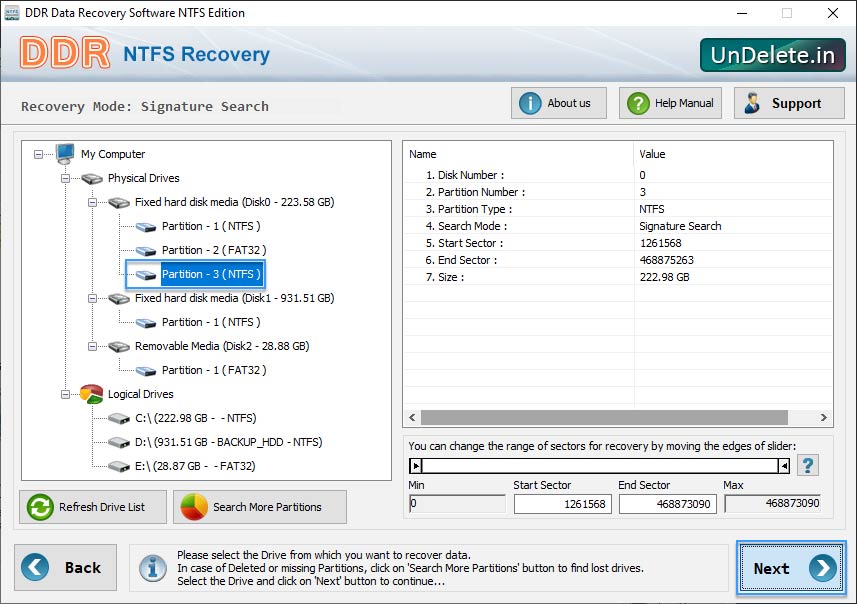
Select the disk or partition from the left panel from which you want to recover data from the list of available Logical or Physical Drives.
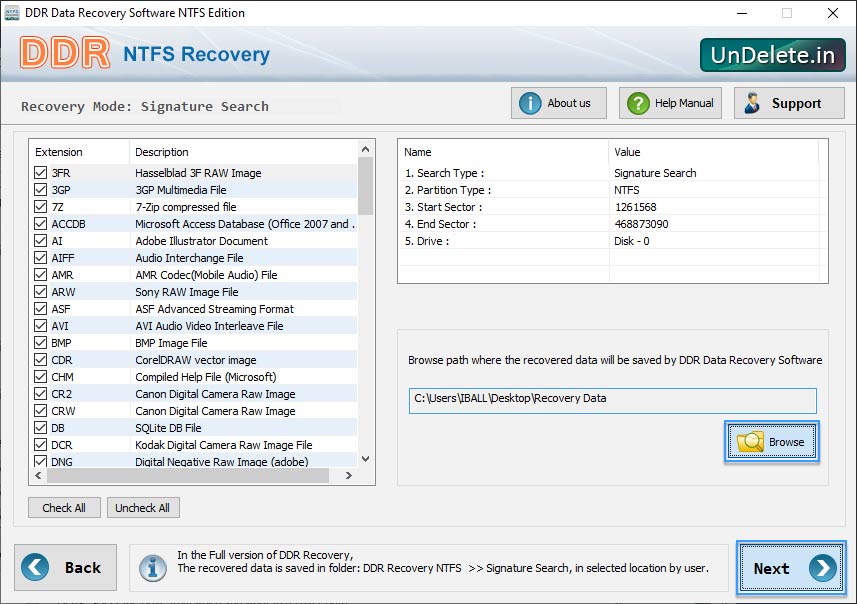
User can selct path file
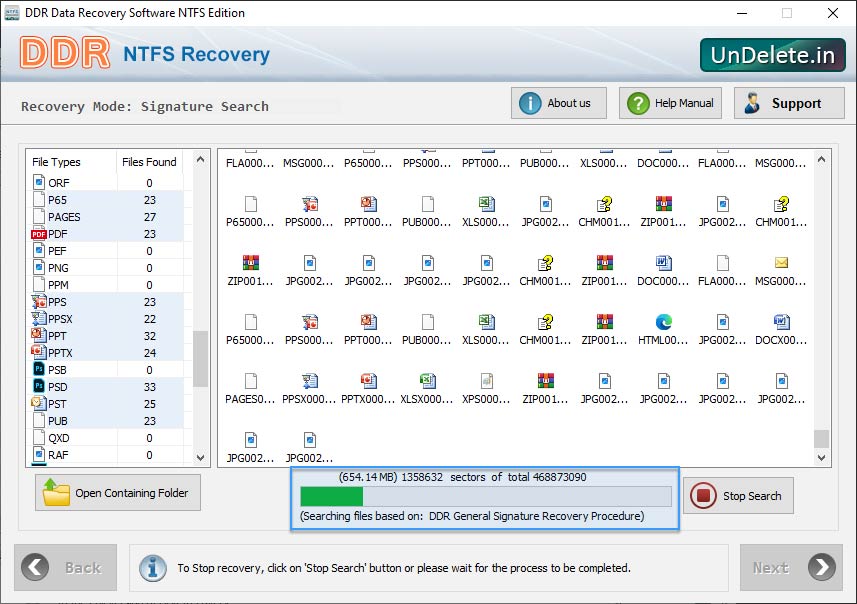
Drive is scanned for deleted files and folders.
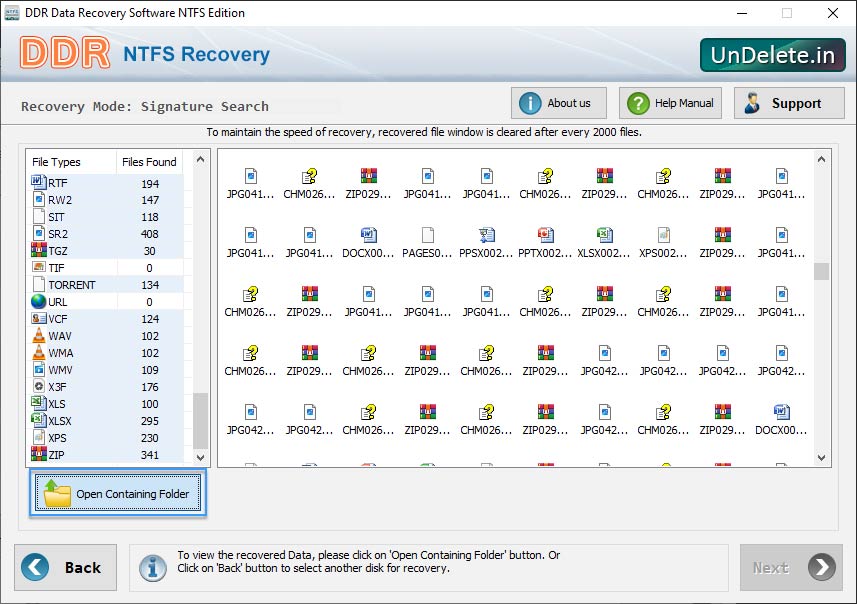
Select Files and Folders from left panel directories tree and click on 'Save' button to save recovered data.