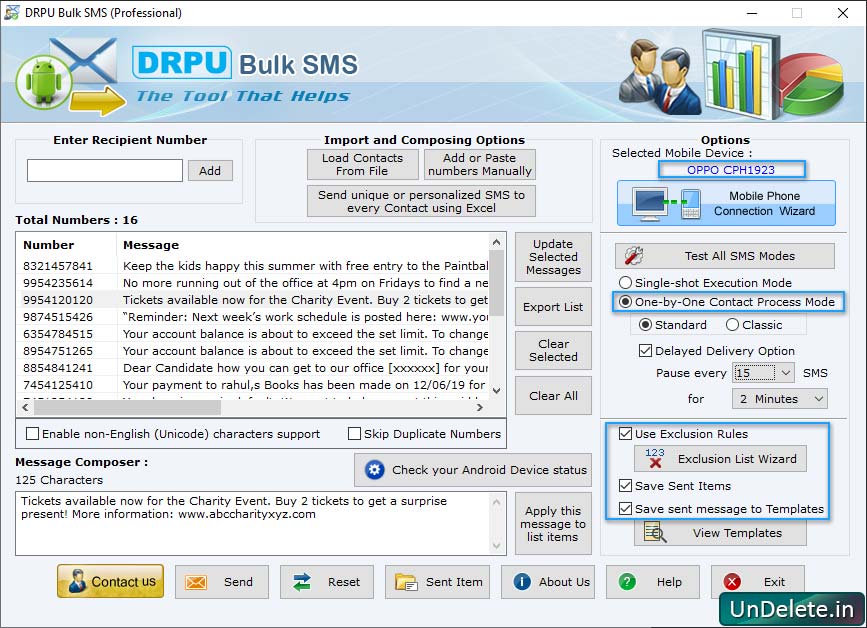Text Messaging Software – Professional

Set up an sms campaign from your desktop to mobile phones...
Advanced bulk text messaging software facilitates users to send mass text messages from PC to volume of mobile phone network (national or international) without using any internet gateway in a short time.
Major Features
- Used by universities to send alerts or notifications to students and staff members.
- Notify the students about the campus recruitment process.
- Update students about the Exam date sheet.
- Inform students about emergency notices like (school/college closing information, postponed of exams, Alumni meet/function or gathering).
- Alert your customers about latest offers.
- Notice of new schemes in the market.
- Helps sales managers to get real time inputs from the team via SMS and modify sales strategy.
- Joint client product promotional offers
- Intimate arrival of new stock to regular traders or distributors.
- Inform shareholders, Distributors, Dealers about important management announcements.
- Send quick reminders to employees regarding rejoining dates and documentation requirements.
Note: If you are using a Microsoft Windows based mobile phone, Please read it carefully – Synchronizing your phone with your PC to transfer information, settings, and files. Synchronization is handled with different applications for Windows 11, 10, 8 or higher version of Windows OS. So please check which operating system your PC is running and choose the appropriate option listed below -
😁 If computer system is running on Windows 11, 10 or higher version of Windows OS then synchronization settings will be managed through Windows Mobile Device Center.
😁 If computer system is running on Window or earlier then synchronization settings will be managed through Microsoft ActiveSync.