
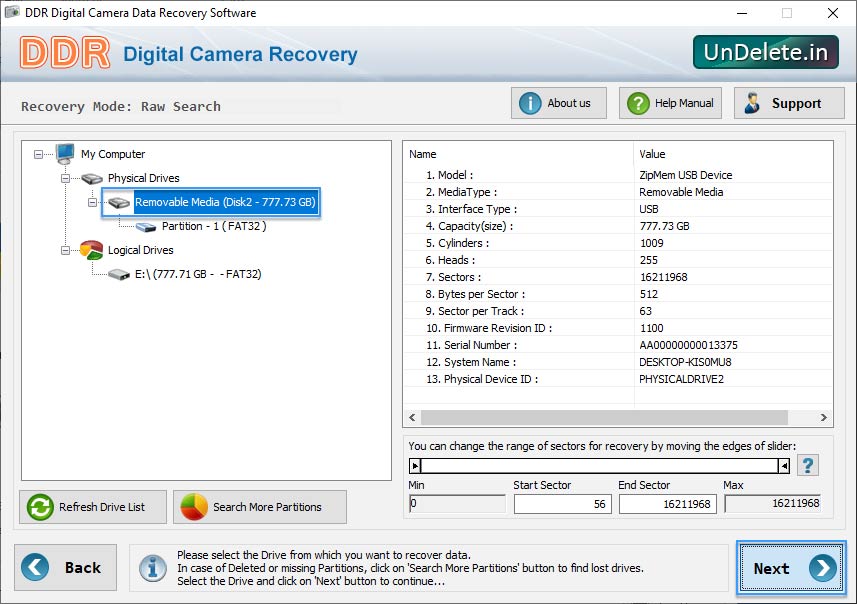
Select the drive from which you want to recover data from list of available physical and logical drives.
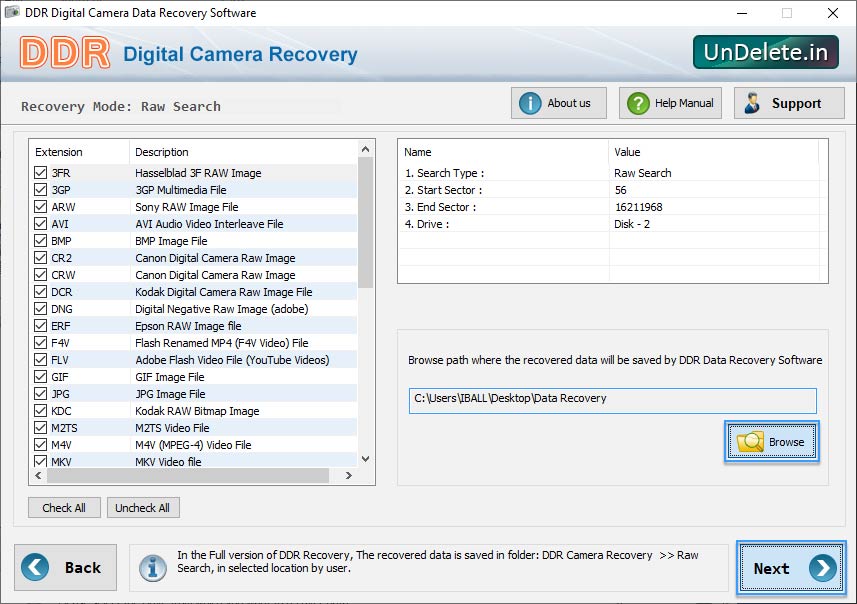
user can select path file nad recoevrd data will be DDR data recovery software
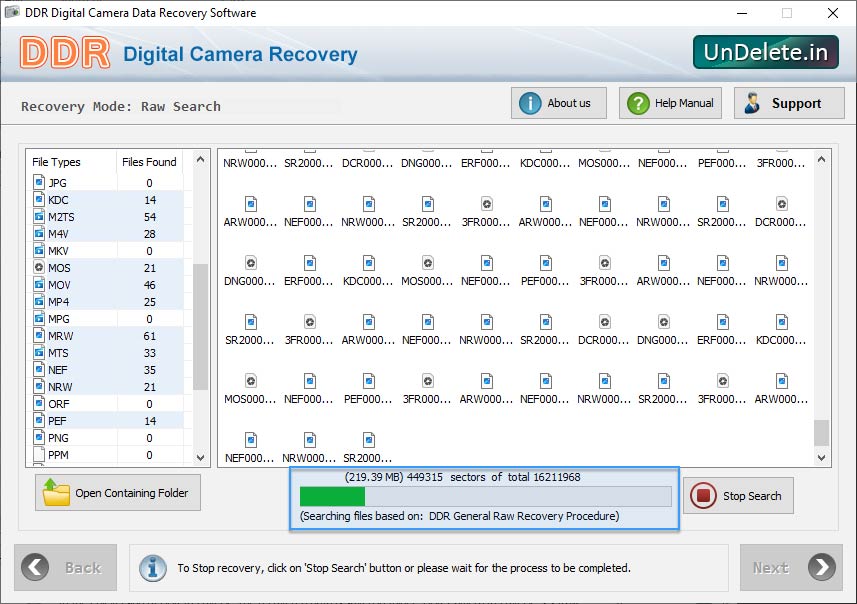
Perform DDR Thorough Scanning Algorithm and Browse the path where the recovered data will be saved by DDR - Digital Camera Recovery.
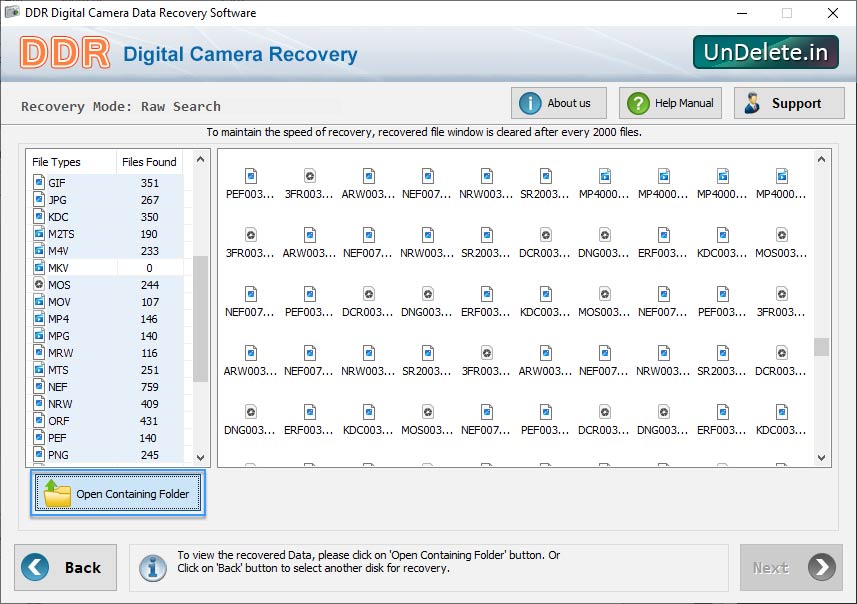
Drive is scanned for lost files and folders, You can use 'Stop' button to stop recovery process.